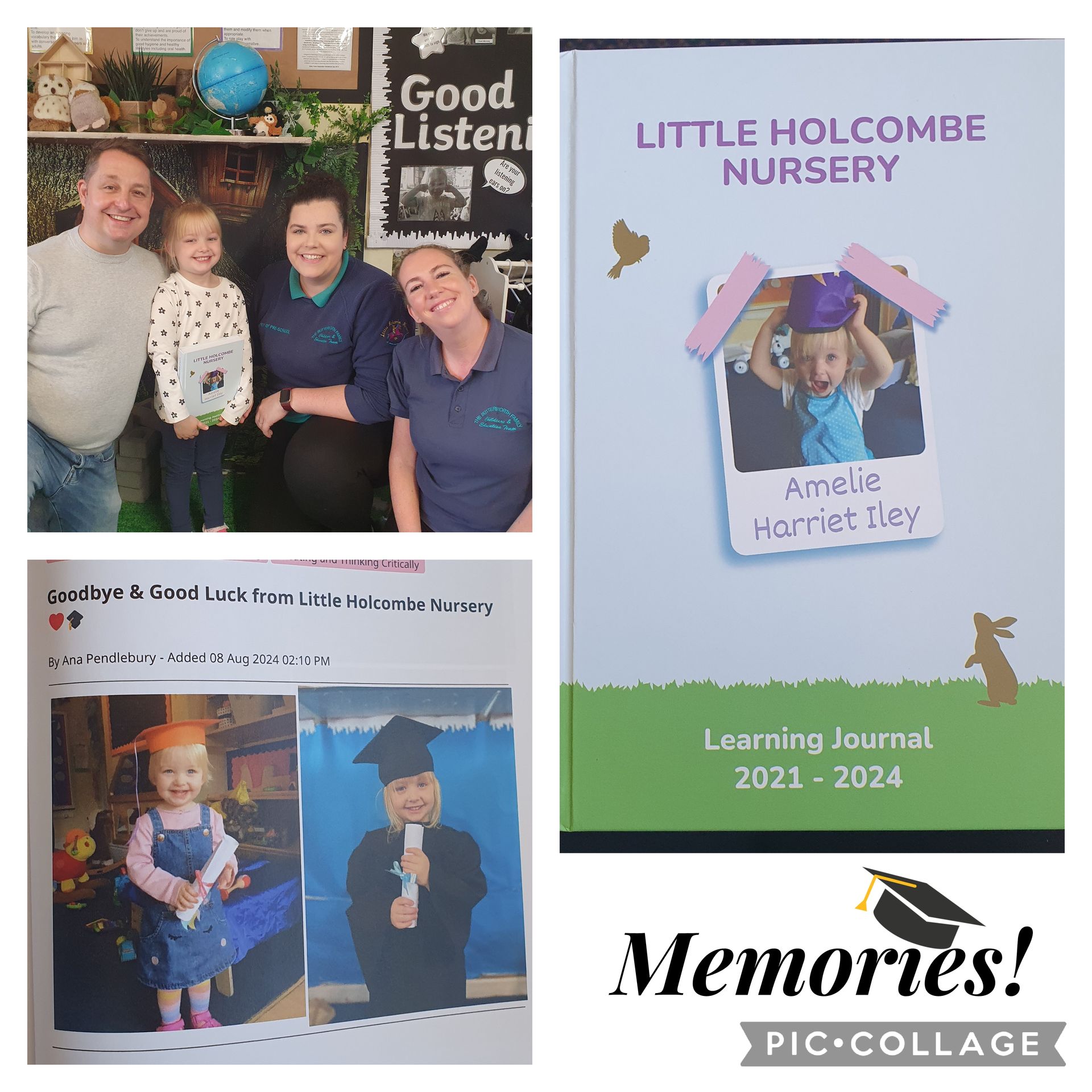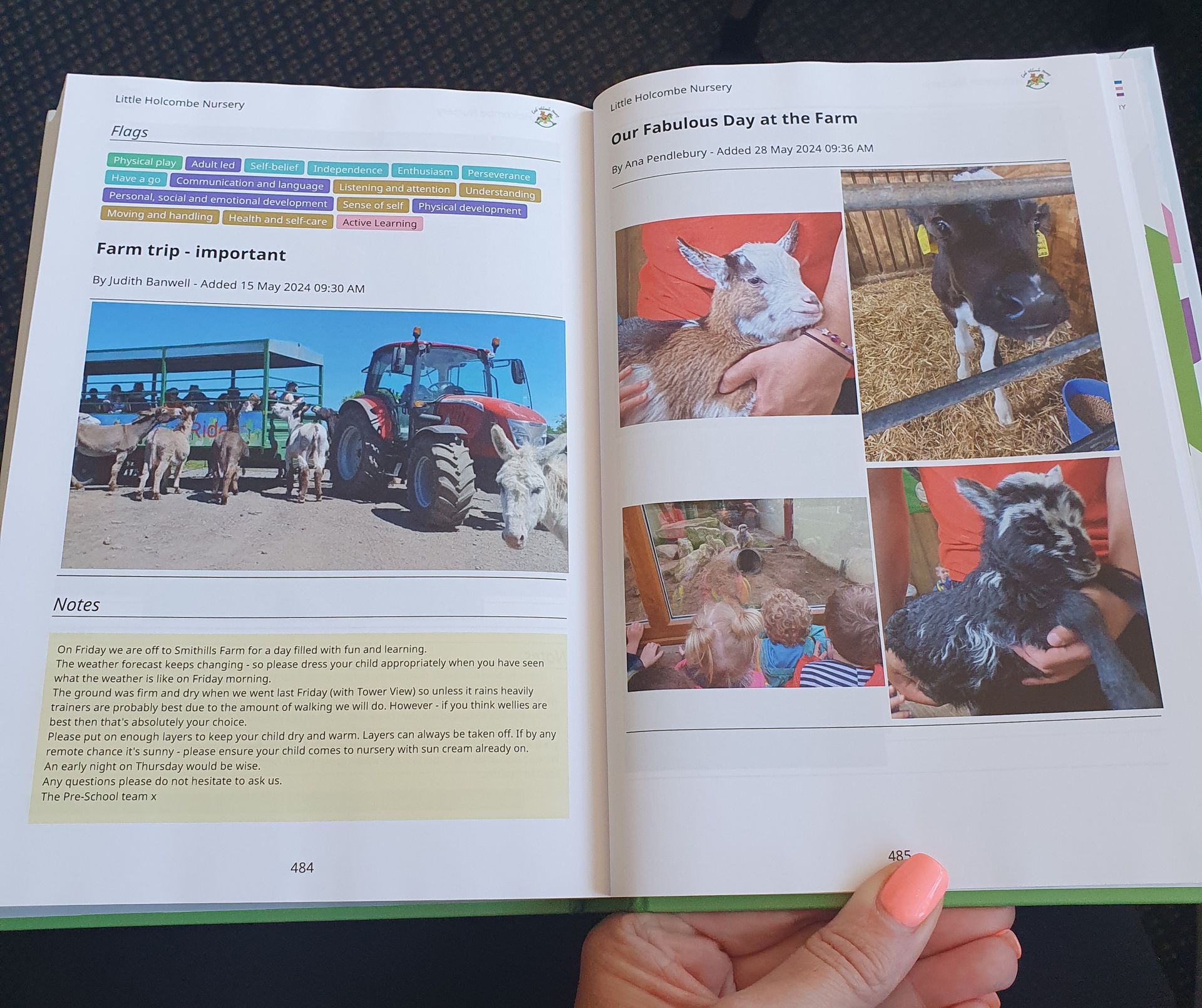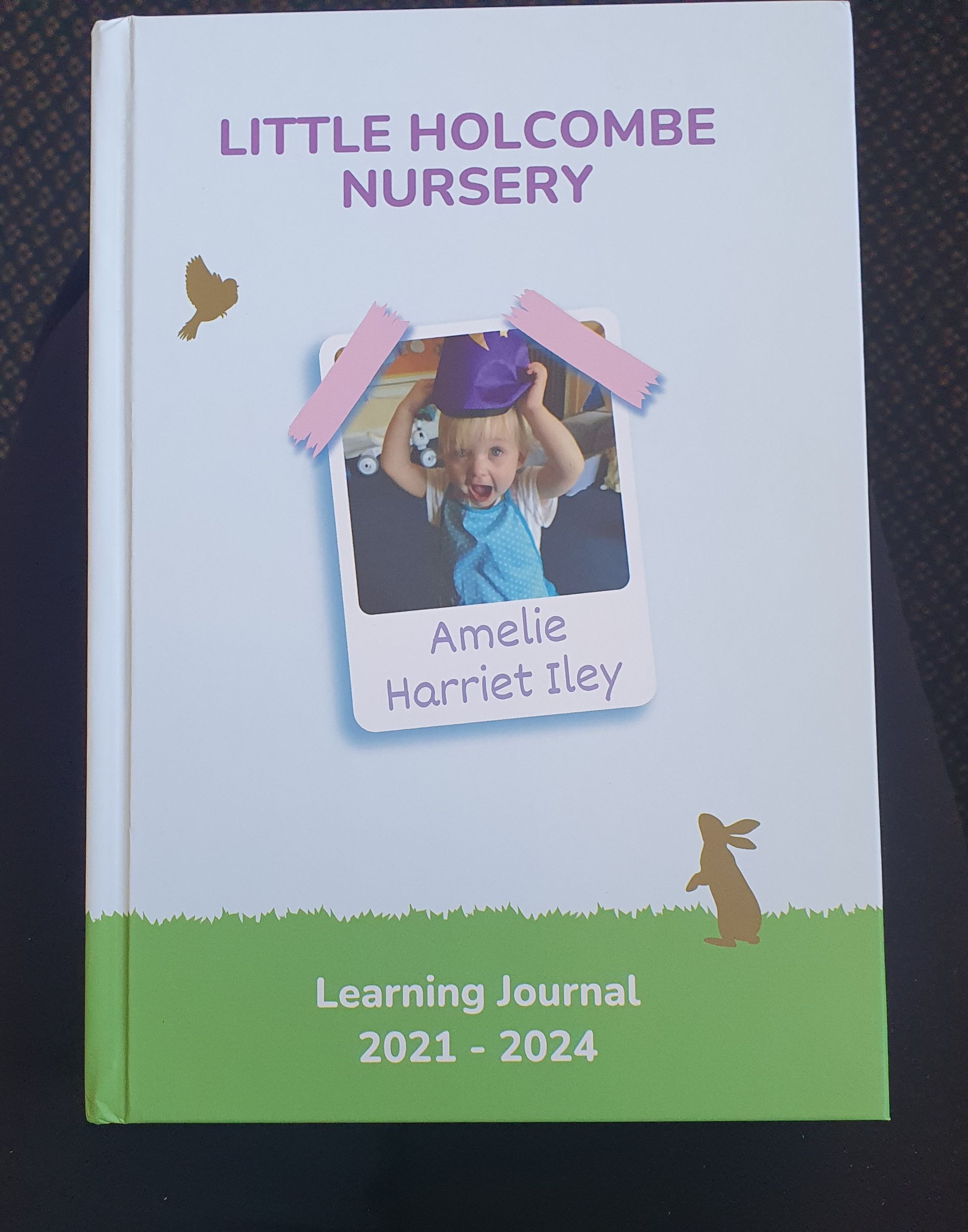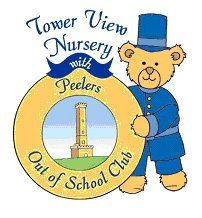Tapestry
From September 2021 Little Holcombe and Tower View Nursery started using Tapestry, an online learning journal provider.
Tapestry allows you to login with a secure username and password so you can view all your children’s observations, photographs and videos. You can like and comment on observations that we add for your child and it’s also possible for you to add your own observations. Your comments and own observations will allow us to find out about which activities your child really enjoyed and the learning they get up to at home.